Categories: Tips and Tricks
 Each month (February through November), we offer up a tip or trick to help you maximize the value of your WarehouseTWO membership. Here are the monthly tips for 2019.
Each month (February through November), we offer up a tip or trick to help you maximize the value of your WarehouseTWO membership. Here are the monthly tips for 2019.
February: Include a valid telephone number in your user record. WarehouseTWO's email tools (e.g., Broadcast Request, Send Email to Seller) auto-populate the email signature with the sender's telephone number. Improve the chances of getting a favorable response to your inquiry email by ensuring that your telephone number is displayed in your email. To add/edit the telephone number listed in your user account, click on the My Account link in the top right-hand corner of any page of our web site (after logging in, of course.)
March: Submit your packing slip to the WarehouseTWO member you just placed an order to, so that he/she can include it in a "direct shipment" to your end-customer. Email to the seller a printable PDF of the packing slip that your ERP system would have created if you had received the item into your own warehouse. (To create a valid packing slip, you may have to "fake" receive the item and allocate it to your customer's order.) By electronically submitting the packing slip to the seller, you can decrease shipping time (and lessen shipping fees), get the item to your end-customer faster, and still have the package appear as if it came from your company.
April: Easily export ALL inventory data* with three mouse clicks. To export all of the inventory data available for sale from peer wholesalers at WarehouseTWO, follow these simple steps:
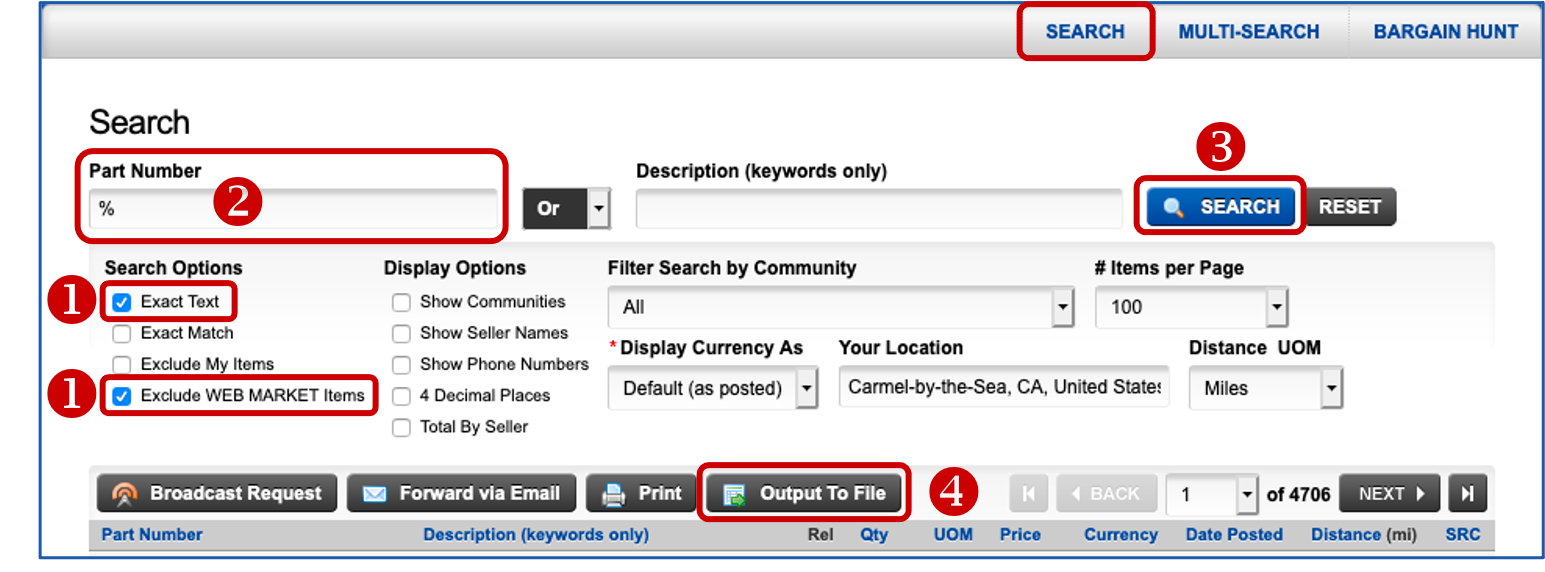
Extra tip A: To reduce the time that it takes to complete the search, or to reduce the file size, select a single community in the drop-down list labeled, "Search by Community".
Extra tip B: the ability to use a percent sign "("%") as a wild card character is available only to Level 3, Level 4 and Level 5 members.
*(posted to all of the communities to which your company's member account has "authorized" access)
May: Choose the best person(s) to receive BROADCAST REQUESTs at your company. BROADCAST REQUESTs are sales inquiry emails from other WarehouseTWO members, and therefore should be received and handled by front-line customer service (inside sales) people. Not a manager, not the company owner, not an outside sales person, not the person who registered your company's WarehouseTWO account. Refer to field 3 on page 12 of our Account Maintenance tutorial PDF for where to enter which email address(es) at your company will receive BROADCAST REQUESTs from other WarehouseTWO members. You can add additional email addresses to receive BROADCAST REQUESTS. To learn how, see page 11 of our ADVANCED SYSTEM NOTIFICATIONS tutorial PDF.
June: Enter a "group" email address in your location record, so that multiple people in your company will receive BROADCAST REQUEST email inquiries from other WarehouseTWO members. Assign to this group email address at least two customer service (inside sales) people, so that the incoming BROADCAST REQUEST, which is essentially a sales inquiry, will be reviewed in a timely manner. Understand that "Out of office" auto-replies from your assigned recipient email address are NOT received by the sender of a BROADCAST REQUEST.
July: Have at least two administrators for your company's WarehouseTWO account, but no more than three. Having only one administrator is insufficient redundancy. Having more than three administrators increases the risk of compromising the integrity of your account. Also, having too many may cause your company's email spam filter system to block important, time-sensitive emails from WarehouseTWO. Administrative access is not necessary for most users. They probably do not want the extra emails anyway.
August: Review your company's email spam filtering settings. Otherwise, you may be missing out on important communications from WarehouseTWO, such as when your posted inventory data is about to expire. Ensure that your spam filter lets through all emails that come from an email address that ends in "@warehousetwo.com", regardless of the IP address of the email's origin. Click here to learn about the emails that you might receive from WarehouseTWO, and how to unblock important WarehouseTWO emails.
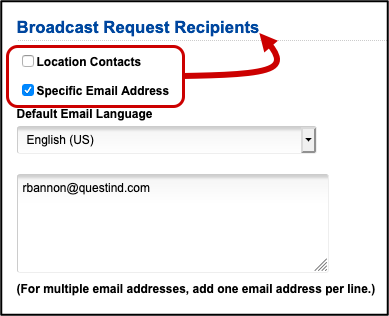 September: NEW FEATURE! Separate who receives "Broadcast Request" emails from who receives "Sales Inquiry" emails. By default, the email addresses assigned to your location records receive both "Broadcast Request" emails and "Sales Inquiry" emails. This setting can be overridden. For example, you could have a single email address receive all "Broadcast Request" emails and have email addresses assigned to your location records receive only "Sales Inquiry" emails. For details, refer to page 11 of our ADVANCED SYSTEM NOTIFICATIONS tutorial PDF.
September: NEW FEATURE! Separate who receives "Broadcast Request" emails from who receives "Sales Inquiry" emails. By default, the email addresses assigned to your location records receive both "Broadcast Request" emails and "Sales Inquiry" emails. This setting can be overridden. For example, you could have a single email address receive all "Broadcast Request" emails and have email addresses assigned to your location records receive only "Sales Inquiry" emails. For details, refer to page 11 of our ADVANCED SYSTEM NOTIFICATIONS tutorial PDF.
October: Review the current list of inventory-sharing communities at WarehouseTWO. We have grown since you joined us. Are you participating in the most active, most beneficial communities available to your company? Are you participating in as many communities as your membership level allows? Consider upgrading your account to gain access to more communities.
November: When searching at WarehouseTWO for a needed item that has a complex part number, enter a partial part number, not a complete one. And do not check either box under "Search Options". Not all WarehouseTWO members post complex part numbers using the manufacturer’s exact part number. If you cannot find what you are looking for when you enter a complete part number, try again, removing hyphens, spaces and option codes from the part number. If you still cannot find what you are looking for, send out a BROADCAST REQUEST email inquiry.