Categories: User Surveys
By Mark Tomalonis
Principal, WarehouseTWO, LLC

Every year, the comments and questions we get from our users are worthy of sharing with all of our users. Here is this year’s list of survey comments and questions, and our responses.
 WarehouseTWO exists specifically to defend and strengthen a manufacturer’s authorized wholesaler-distributor network, not to disrupt it. As such, it is against our business model to allow a member to browse inventory from brands that the member does not represent. Sorry. The upside of our business model is that we do not enable your local customers, who are also distributors with direct access to WarehouseTWO, to work around you and buy items from other WarehouseTWO members outside of your sales territory.
WarehouseTWO exists specifically to defend and strengthen a manufacturer’s authorized wholesaler-distributor network, not to disrupt it. As such, it is against our business model to allow a member to browse inventory from brands that the member does not represent. Sorry. The upside of our business model is that we do not enable your local customers, who are also distributors with direct access to WarehouseTWO, to work around you and buy items from other WarehouseTWO members outside of your sales territory.
But fear not. If you want to BUY an item that might be available at WarehouseTWO but may be posted to an inventory-sharing community to which your company does not have access, consider this work-around: contact your local distributor of the brand of product that you are seeking. Ask that distributor to search for the item at WarehouseTWO, on your behalf. Also, ask that distributor to send out a BROADCAST REQUEST inquiry email to the other members of that brand’s community, on your behalf. If that local distributor is not yet a member of WarehouseTWO, refer him/her to us.
If you want to SELL items to other members at WarehouseTWO, even if your company is not a distributor of the of the product line corresponding to these items, upload those items to the corresponding community. With rare exceptions, we allow a member to post inventory data to ANY community, even if the member is not a distributor of the corresponding product line. We refer to this as “unauthorized” (POST only) access to a community.
An alternative is to upload items to a WEB MARKET location, and to the community “marketplace: miscellaneous”. Items posted in this manner can appear to any member in search results at our website, regardless of in which communities that member participates.
 We too wish that more members would post their inventories at WarehouseTWO. And we wish that more members would automate their uploads to nightly events. To help people upload their inventories, we offer a tutorial document, training webinars, a list of third-party consultants who can help, and even step-by-step instructions on how to automate inventory data uploads. Still, you can lead a horse to water, but…
We too wish that more members would post their inventories at WarehouseTWO. And we wish that more members would automate their uploads to nightly events. To help people upload their inventories, we offer a tutorial document, training webinars, a list of third-party consultants who can help, and even step-by-step instructions on how to automate inventory data uploads. Still, you can lead a horse to water, but…
From our home page, or from the footer of every one of our website pages, click on Inventory-Sharing Communities. In the drop-down menu on the home page of our mobile-friendly screen, click on Communities. Easy-peasy.
![]()
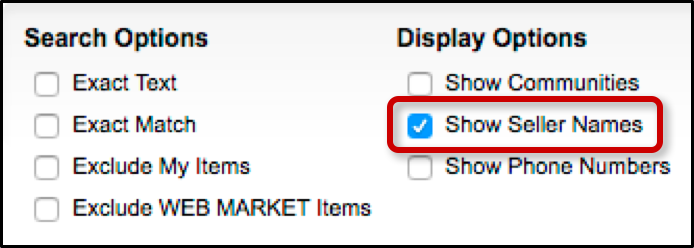 You can, and have been for the past eight years or so. On the SEARCH screen, check the box labeled, “Show Seller Names”. Voilà! You will see sellers’ names in bold red font along the right side of the search results list. Leave that box checked. As long as your browser accepts cookies, and you do not click on the RESET button, this box will remain checked when you revisit the WarehouseTWO website.
You can, and have been for the past eight years or so. On the SEARCH screen, check the box labeled, “Show Seller Names”. Voilà! You will see sellers’ names in bold red font along the right side of the search results list. Leave that box checked. As long as your browser accepts cookies, and you do not click on the RESET button, this box will remain checked when you revisit the WarehouseTWO website.
At the top of every WarehouseTWO web page is font-size control functionality. Click on that large “+A” on the right side a few times to increase the font size the web page. Also, popular web browsers allow you to “zoom” web pages. Look under the web browser’s “View” menu.
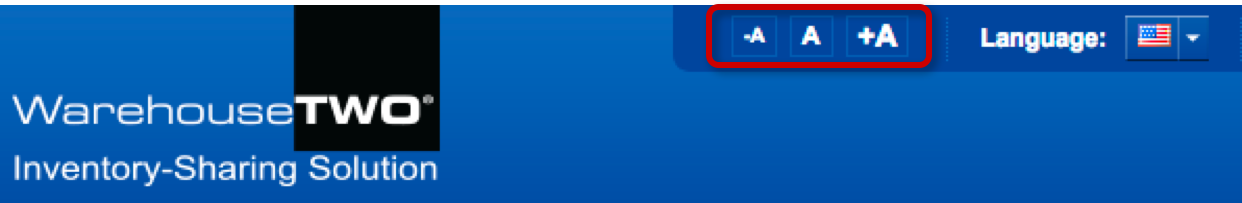
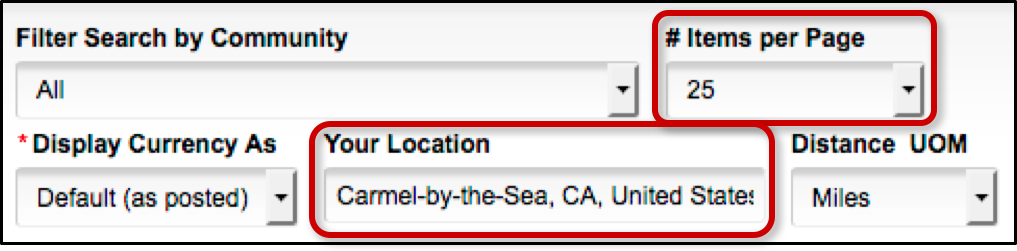 It does work, but only if you have entered a location identifier (e.g., city, state, country) into the “Your Location” field, only if the seller has entered a location identifier into its location record(s) and only when the “# Items per Page” is set to “10” or “25”. The latter condition is because we use a Google Maps applet to calculate distances, and this applet only accepts batches of up to twenty-five (25) distance query records. We blame Google, not ourselves. ;-)
It does work, but only if you have entered a location identifier (e.g., city, state, country) into the “Your Location” field, only if the seller has entered a location identifier into its location record(s) and only when the “# Items per Page” is set to “10” or “25”. The latter condition is because we use a Google Maps applet to calculate distances, and this applet only accepts batches of up to twenty-five (25) distance query records. We blame Google, not ourselves. ;-)
After you have entered an entry into the “Your Location” field, it can be saved into your user account’s record, for retrieval later.
The description field is a free-form text field. In our twelve years of business, we have never seen two distributors use the exact same description for the exact same part number. So, imagine trying to get thirty distributors of the same product line to conform to a single description format. You have a better chance of capturing a unicorn. Thus, we have never put much emphasis on searching by description. To keep search results speedy, searching for text in the description field is by “keyword”. “Keywords” in this instance are words or text strings, separated by a space between each text string. The sequence of keywords is unimportant. For example, a search for “little red corvette” in the description field would give the same results as a search for “corvette little red”. For more information about this, refer to pages 5-6 of our SEARCH tutorial document.
Got a suggestion for a new inventory-sharing community? Contact us. We are always willing to consider new communities. By default, new communities are added when a manufacturer (or a private party, such as a buying group or trade association) partners with WarehouseTWO and hosts the community. Look for a more detailed explanation of how new communities are added in one of our newsletters early next spring.
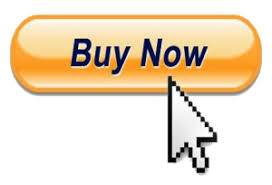 We have considered such functionality at our website over the years, but technical issues and lack of interest have always deprioritized any initiative on our end. Instead, we have taken a different path to “one-click ordering”. That is, we have developed inventory data export and member record export functionality that allows our members to replicate commonly used WarehouseTWO features inside their ERP systems. The best execution of “one-click ordering” is available to users of Tribute and TrulinX ERP systems. Contact Tribute, Inc. for more information.
We have considered such functionality at our website over the years, but technical issues and lack of interest have always deprioritized any initiative on our end. Instead, we have taken a different path to “one-click ordering”. That is, we have developed inventory data export and member record export functionality that allows our members to replicate commonly used WarehouseTWO features inside their ERP systems. The best execution of “one-click ordering” is available to users of Tribute and TrulinX ERP systems. Contact Tribute, Inc. for more information.
Early next year, we plan to announce enhanced “one-click ordering” capability for Prophet 21 ERP system users. Look for that in a future newsletter.
Including an offer price is not required, but it is a best practice. We preach this in every one of our training webinars.
Honoring one’s posted offer price is the first and most important recommendation in our inventory-sharing etiquette document. Please let us know if a member does not honor its offer price. We will do our best to prevent it from happening again.
 “We sold on many occasions parts that had been sitting on the shelves for 25+ years.”
“We sold on many occasions parts that had been sitting on the shelves for 25+ years.”That’s downright SCARY. But good for you.
 Yes, Teresa, we heard you. We miss you too.
Yes, Teresa, we heard you. We miss you too.
How does Teresa get cookies from WarehouseTWO? By sharing with us a WarehouseTWO “success story” and by referring other distributors to WarehouseTWO. Got a good story about how WarehouseTWO has helped your company? Tell us about it. Do you know of another distributor who is not yet a member of WarehouseTWO? Send him/her our way. We will reward you for your successful recruitment of new members.
About the Author After a successful career in sales and operations management in the wholesale-distribution industry, Mark Tomalonis is now principal of WarehouseTWO, LLC. He amuses himself by writing articles, such as this one, to help wholesaler-distributors execute their operations better. Mark’s articles and tips are published in WarehouseTWO’s monthly e-newsletters. Click here to subscribe.
After a successful career in sales and operations management in the wholesale-distribution industry, Mark Tomalonis is now principal of WarehouseTWO, LLC. He amuses himself by writing articles, such as this one, to help wholesaler-distributors execute their operations better. Mark’s articles and tips are published in WarehouseTWO’s monthly e-newsletters. Click here to subscribe.
About WarehouseTWO
WarehouseTWO, LLC is an independent “inventory-sharing” service created exclusively for durable goods manufacturers and their authorized distributors, and for any group of durable goods “peer” wholesaler-distributors, such as members of a buying/marketing group or cooperative. To learn how inventory-sharing with WarehouseTWO can help your business, visit the WarehouseTWO website, or email info@warehousetwo.com.